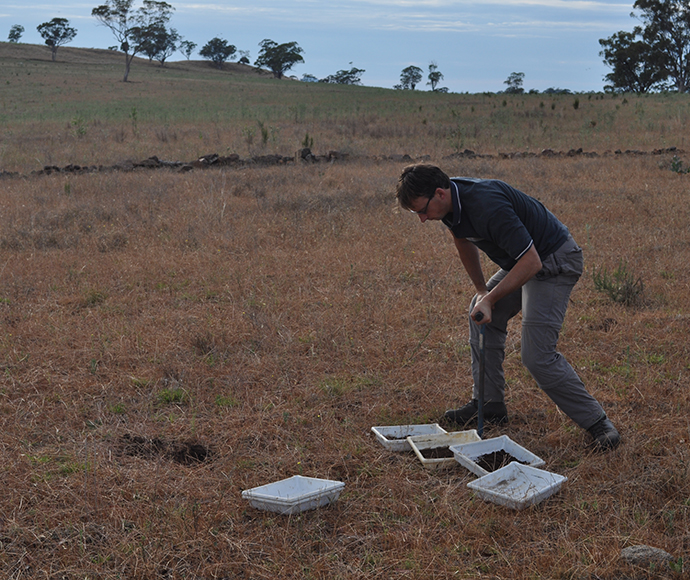The Electronic Digital Infield Regolith Tool (eDIRT) is an internet application for the in-field digital recording of soil profile information, even in remote areas without an internet connection. Replacing the scannable Soil Data Cards, eDIRT is quick and easy to use and improves data quality by following standards and using thorough in-built validation.
The Soil Data Cards are still available for those who prefer recording their data in hard-copy or who do not have a suitable device for running eDIRT.
How does eDIRT work?
eDIRT consists of interlinked forms in which you can describe the details of a soil profile, its location and its local area. The system allows you to customise the forms to show only the fields you want by creating your own template(s). eDIRT is designed to allow easy navigation through all aspects of a soil profile. eDIRT includes context-sensitive help and rapid validation to ensure data quality remains high. eDIRT has a high level of compliance with national standards of soil and land assessment.
You can use eDIRT both online (connected to the internet via a fixed or mobile network) and offline (in remote areas without mobile network access). The eDIRT application is supported by an internet server that supplies eDIRT with data and program updates. The eDIRT server also synchronises the soil profile data you collect when you’re online, so if your device stops working or your data is deleted, an eDIRT administrator can retrieve it for you.
Will it work with my device?
eDIRT can be used on both desktop and mobile platforms (laptops, tablets and smartphones). It has been optimised for use on a tablet or large smartphone with:
- touch screen
- mobile network connectivity
- Global Positioning System (GPS) receiver
- Google® Chrome™ web browser, version 39 or higher.
Currently only Google® Chrome™, version 39 or higher supports the full set of HTML 5 components used by eDIRT. Consequently we do not recommend use of other Web browsers such as Mozilla® Firefox®, Apple® Safari® or Microsoft® Internet Explorer®. Use of web browsers other than Google® Chrome™ is likely to result in system malfunction and corruption or loss of your data.
Supported operating systems are:
- Google® Android™
- Microsoft® Windows®, version 7 and above
- Apple® iOS, version 7 and above.
Other operating systems may allow eDIRT to run but may not support all functions and features.
How can I get it?
Once you have confirmed that your device meets requirements, go to the eDIRT homepage and select ‘Request a new account’. Complete and submit the form.
The eDIRT administrators will send you an email once your request has been approved with instructions for accessing and using the application.
Related resources
- Assessing the texture of your soil
- Detecting soil structure decline
- Soil Regolith Stability Classification for state forests in eastern New South Wales, Technical report No. 41
- Glossary of terms used in soil and landscape science
- Land and soil capability assessment scheme
- Munsell soil color charts
- SOILpak series online
- Soils – their properties and management
- Soil chemical methods – Australasia
- Soil physical measurement and interpretation for land evaluation
- Soils in the Australian landscape
- Australian soil classification
- Interpreting soil test results
- Australian soil and land survey field handbook
- Guidelines for surveying soil and land resources
SoilTalk! news
Stay up to date on the latest news and events about landscapes, soils and systems in New South Wales.